
Like any other manufacturing process, 3D printing is not without its problems. Besides stringing, where unwanted thin filament threads are stretched between non-printed areas, thus creating ‘strings’ of material, there is also ghosting. You may have heard of this 3D printing phenomenon under a different name, such as ringing, echoing, or even rippling – but they all refer to the same problem. Ghosting, which refers to lines, or entire designs, repeating on the part in a weaker manner, is actually very appropriate. If you print a circular logo, for instance, any unwanted imprints will be left on the 3D-printed piece after printing. It is similar to the effect of a stone being thrown into water. The ripples appear fainter and less distinct as the distance between the impact and the stone.
These duplicates of functions printed on the surface are only visible when they are exposed to light at a specific angle. FDM printing is more susceptible to ghosting than filaments. Ghosting is not always detrimental to the entire part. Instead, it can cause wavy patterns or printing vibrations that can damage a 3D printed part. Ghosting can be caused by pressure vibrations, which can have various triggers. These factors will be discussed and the settings that you can make to prevent ghosting in future prints.
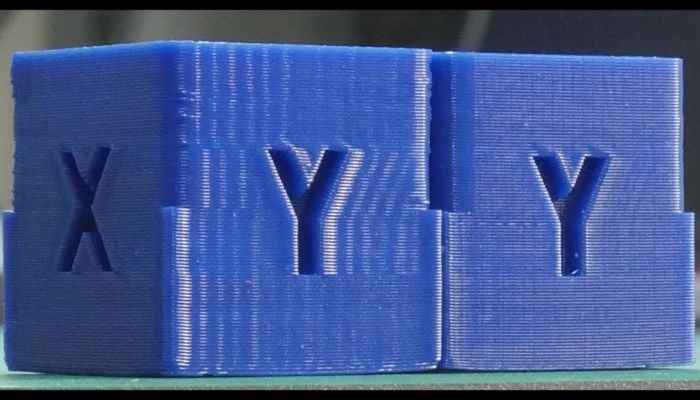
Ghosting can result in the destruction of whole 3D-printed components. Image: Tech2C
What can be done to stop ghosting from happening?
When it comes to ghosting in 3D printing, one of the main causes that most people will think of is a print speed that is too fast – and rightly so! A higher speed allows users to print faster, but it can also increase drag, which can lead to ghosting. It will take more force to stop the print head from moving at a high speed in order to change its direction and continue printing. The average speed for common filaments like ABS or PLA is 50-60 mm/s. However, if this speed is exceeded significantly, the risk of ghosting will increase. The travel speed is also important. The ghost-like 3D printing phenomenon can also be affected by nozzle repositioning between prints.
Ghosting can also be affected by acceleration and jerking. It is known that the printhead does not move in a continuous fashion. It pauses to pick up speed and then resumes printing curves or corners. You should adjust the settings to ensure that the print head doesn’t make abrupt stops or starts when it is decelerating, or when it accelerates after. This can cause vibrations in the hardware, and eventually, 3D printing ghosting. Some 3D printers also allow you to activate jerk controls, which allows you to adjust the speed at the print head when it is accelerating. These two values should be minimized when necessary.
This tip about avoiding ghosting during 3D printing may come as little surprise to you, but it’s important to emphasize this again: making sure your 3D printer is really stable. While we’ve already pointed out that ghosting-causing vibrations originate from the print head, they can be further amplified by an unstable 3D printer. For example, ensure your 3D printing device is not placed on a unstable table or surface. Anti-vibration pads can also be useful. These pads absorb vibrations, which reduce ghosting.
A stable 3D printer is essential
While we’re talking about lack of stability in terms of ghosting in 3D printing, it’s also important to note that this can also happen due to loose belts. While both too-tight and too-loose belts can cause problems with printing, when it comes to ghosting, in this case it’s usually due to looseness, so it leads to vibrations. You can add clamps on the frame of your 3D Printer to increase stiffness.
Ghosting is not a possibility. It is important to check the weight of the print heads. Higher weights generate higher forces when changing directions. In particular, the heavier an extruder is, the more hardware will be attached to the mobile frame. This increases post-sliding vibrations when the extruder stops. It is possible to reduce the weight by mounting additional hardware in some cases. This solution should be used only in extreme cases.
While there are many factors that could cause ghosting in 3D printers, we also see several options to resolve them quickly. It’s no secret that ghosting is a common problem when it comes to printing with FDM technology and it is certainly something to watch out for when 3D printing.
What did this guide on ghosting 3D printed? Let us know in a comment below or on our Linkedin, Facebook, and Twitter pages! Don’t forget to sign up for our free weekly Newsletter here, the latest 3D printing news straight to your inbox! You can also find all our videos on our YouTube channel.
*Cover photo credits: Prusa3D Forum